Blogs
Blogs (short for Web logs) originally started as a kind of online diaries on the Web, i.e. one person published his or her day-to-day entries for everyone to read on the Web. A blog in BSCW consists of a sequence of entries, the entries usually being short to medium pieces of text, and as HTML documents also allowing for the inclusion of pictures and links to other material on the Web. Blog entries have a subject line and may also be tagged, i.e. characterized by a number of freely chosen keywords. The entries of a blog are displayed in reverse chronological order, i.e. the latest entry is shown first.
Blogs differ in who may read the entries and who may add new entries: members of the workspace containing the blog, registered users of the BSCW server or the general public. Note that the blog itself is a kind of folder to whom you may invite additional users as members. The right to add new entries may also be restricted to the creator of the blog. By default, everyone who can read a blog entry may also add a comment.
Figure 14: Display of a blog embedded in BSCW
Blogs are presented in a specific layout that may also be customized by a user-defined style sheet. Blogs may be displayed as such, but may also be embedded in a normal BSCW page or a user-defined Web page. The figure above shows a blog embedded in BSCW. A blog page contains a certain number of entries showing author, date, subject, tags and the beginning of the entry text. The entries may also be displayed by tag, author or month of creation, i.e. only entries are shown that have been tagged by a certain keyword, written by a certain author or created in a certain month. The left-hand side of the blog display shows lists of the tags that were used, of the authors that contributed to the blog, and the months when entries were created. Tags, authors and dates are listed in proportion to relative frequency, e.g. the author with the most contributions is printed in large font, whereas the author of just one entry is printed in small font.
In addition, blogs can be displayed as RSS feeds, optionally integrating also the comments on entries. You can subscribe to such blog feeds to stay informed about new blog entries. The RSS feature requires a more recent Web browser version like the ones listed in 2.5 Configuring your Web browser.
Blogs are only available on your BSCW server if the respective functionality has been activated by your server administrator.
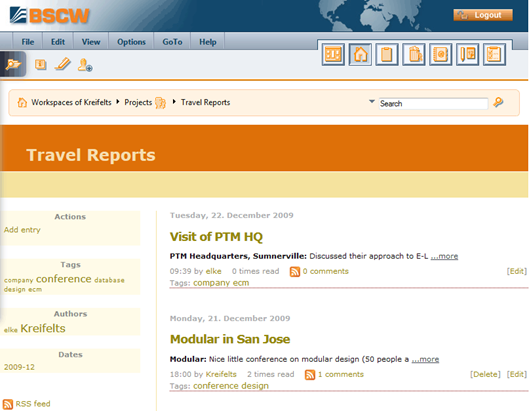
 Creating and changing blogs
Creating and changing blogs