Document uploader
The document uploader is automatically started via
in the top menu when all prerequisites are met (Java-compliant browser and
platform). Alternatively, you may start the document uploader by clicking the
 icon in the action shortcut bar.
icon in the action shortcut bar.
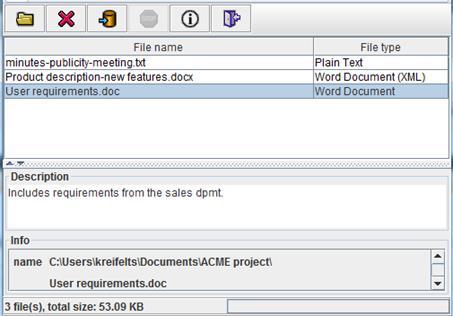
Figure 30: Document uploader
The document uploader opens in a new browser window and
allows upload of multiple files into the currently selected folder. Files may be
added to the selection by ‘drag & drop’ or by using the  file selection dialog. You may
change the name of each file, add a description or change the file type. Click
the
file selection dialog. You may
change the name of each file, add a description or change the file type. Click
the  icon to start the file upload
process.
icon to start the file upload
process.